Linux | Ubuntuでの通知「Pending update of “snap-store” snap」の対応方法

2022年8月,Windows 8が搭載された古いノートパソコンに"Ubuntu 22.04 LTS"のインストール方法を記した記事を公開した.当該記事はこちらを参照.
Ubuntuを起動後,出現した通知「Pending update of “snap-store" snap」の対応方法を以下に記す.
実施環境
OS: Ubuntu 22.04.1 LTS
通知の内容
以下は,Ubuntuを起動後,表示された通知「Pending update of “snap-store" snap」である.この通知の対応方法を以下に記す.
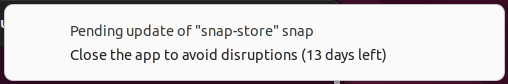
対応方法
以下はUbuntuデスクトップになる.左側にある赤枠の"Ubuntu Software"をクリックする.

以下画面が現れるので,赤枠の"Updates"をクリックする.
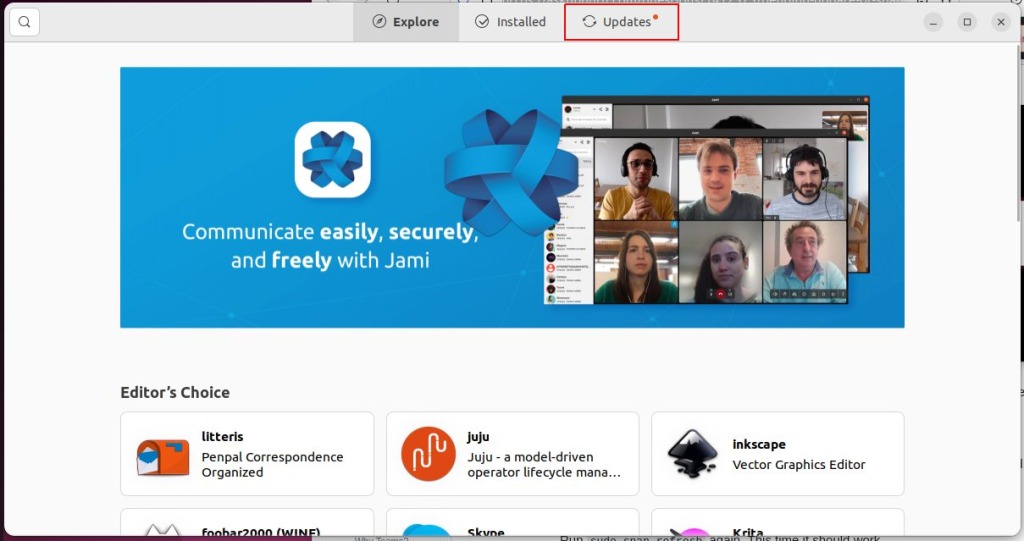
以下画面に移動するので,"Snap Store"の"Update"をクリックする.
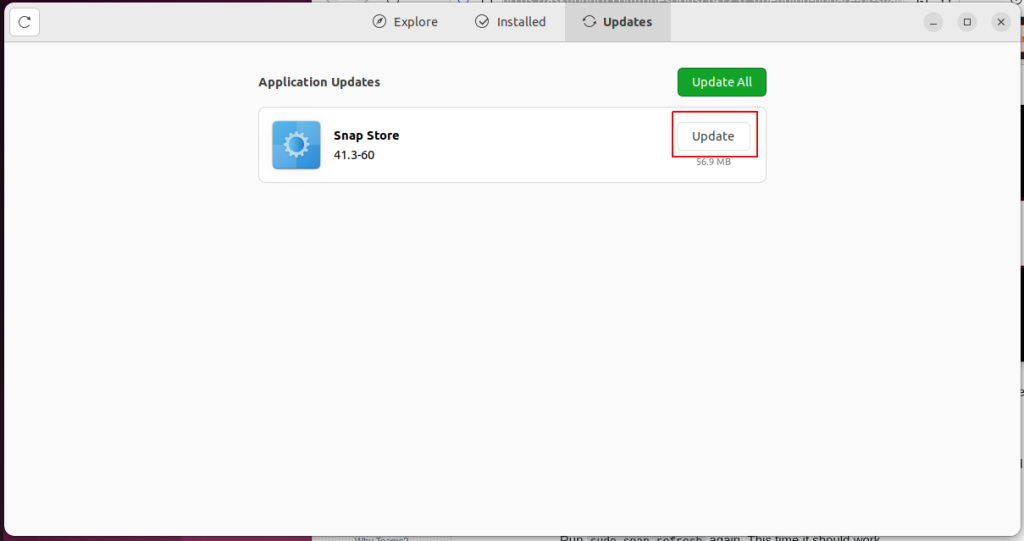
以下赤枠のように,"Snap Store"の更新をすることができなかった.
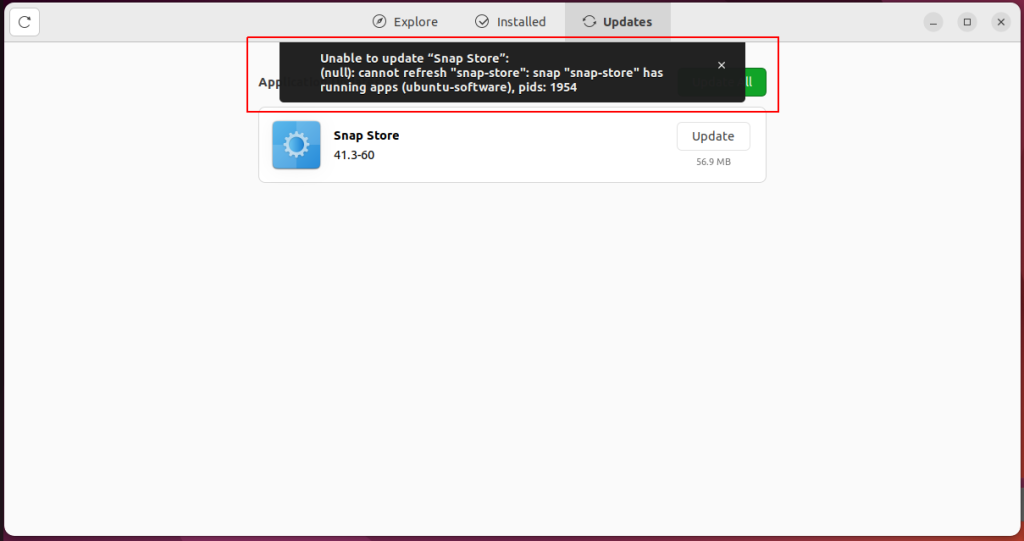
CTRL + ALT + Tキーを押し,ターミナルを開く.その後,以下コマンドを実行する.
“sudo snap refresh snap-store"
上記コマンドを実行することはできなかったので,以下コマンドを実行する.
“sudo killall snap-store"
その後,以下コマンドを実行すると,"snap-store"を更新することができた.
“sudo snap refresh snap-store"
shirokuma@shirokuma-acer:~$ sudo snap refresh snap-store
error: cannot refresh "snap-store": snap "snap-store" has running apps
(ubuntu-software), pids: 1954
shirokuma@shirokuma-acer:~$ sudo killall snap-store
shirokuma@shirokuma-acer:~$ sudo snap refresh snap-store
snap-store (stable/ubuntu-22.04) 41.3-63-gbd822db from Canonical✓ refreshed
shirokuma@shirokuma-acer:~$ 参照
ask ubuntu | Unable to update “Snap Store"
以上

