Python | Django | モデルフォームにおけるエラー発生方法

公開日:2021/7/12
Pythonには,DjangoというWebアプリケーションフレームワークがある.フレームワークのため,Djangoを利用するとWebアプリを通常よりも短時間で開発することが可能になる.
前記事にて,「モデルフォームの使い方」を記した.前記事での設定をそのまま引き継いだ上で,本記事では,「モデルフォームにおけるエラー発生方法」を以下3つの構成にて記す.
◆実施環境
Python 3.8.8
Django 3.2.3
■モデルフォーム(ModelForm)におけるエラー発生方法
“form_project/templates/form_temp/form_bird.html"に追記し,以下のように編集する.
<!DOCTYPE html>
<html>
<head>
<meta charset="utf-8">
<title>Form</title>
{% load static %}
<link rel="stylesheet" href="{% static 'css/style.css' %}">
</head>
<body>
<form method="POST">
{% csrf_token %}
{% if form.birdname.errors %} # 以下追記箇所(13~31行目)
<div style="color:red;">{{ form.birdname.errors.as_text }}<br></div>
{% endif %}
{{ form.birdname.label }}: {{ form.birdname }}<br>
{% if form.title.errors %}
<div style="color:red;">{{ form.title.errors.as_text }}<br></div>
{% endif %}
{{ form.title.label }}: {{ form.title }}<br>
{% if form.review.errors %}
<div style="color:red;">{{ form.review.errors.as_text }}<br></div>
{% endif %}
{{ form.review.label }}: {{ form.review }}<br>
{% if form.author.errors %}
<div style="color:red;">{{ form.author.errors.as_text }}<br></div>
{% endif %}
{{ form.author.label }}: {{ form.author }}<br>
<input type="submit" value="submit">
</form>
</body>
</html>“form_app/forms.py"を以下のように変更する.ブラウザページの各項目に"this is error"と入力するとエラーが出力するように実装した.
from django import forms
from django.core import validators
from.models import Bird
class ChocolateInfo(forms.Form):
chocolate_name = forms.CharField(label='チョコレート名', max_length=50)
chocolate_maker = forms.CharField(label='チョコレートメーカー', max_length=50)
mail = forms.EmailField(label='メールアドレス')
confirmed_mail = forms.EmailField(label='メールアドレス再入力')
is_available_for_sale = forms.BooleanField(label='販売中')
birthday = forms.DateField(required=False, label='開発日')
price = forms.DecimalField(initial=300, max_value=1000, label='価格',validators=[validators.MinValueValidator(1, message='1以上にしてください')])
flavor = forms.ChoiceField(choices=(
(1,'Original Chocolat'),
(2,'Double Chocolat'),
(3,'Original White'),
(4,'Rich Matcha'),
), widget=forms.RadioSelect, label='味')
maker_factory = forms.MultipleChoiceField(choices=(
(1,'Ibaraki Moriya-city'),
(2,'Saitama Sakado-city'),
(3,'Aichi Inazawa-city'),
(4,'Osaka Takatsuki-city'),
), widget=forms.CheckboxSelectMultiple, label='メーカー工場')
homepage = forms.URLField(
label='ホームページ',
widget=forms.TextInput(attrs={'class':'url_class','placeholder':'https://www.shelokuma.com'}))
def __init__(self,*args,**kwargs):
super(ChocolateInfo, self).__init__(*args,**kwargs)
self.fields['flavor'].widget.attrs['id']='id_flavor'
self.fields['maker_factory'].widget.attrs['class']='maker_factory_class'
def clean_chocolatename(self):
chocolate_name = self.cleaned_data['chocolate_name']
if not chocolate_name.startswith('F'):
raise forms.ValidationError('名前は「F」から始めてください')
def clean(self):
cleaned_data = super().clean()
mail = cleaned_data['mail']
confirmed_mail = cleaned_data['confirmed_mail']
if mail != confirmed_mail:
raise forms.ValidationError('メールアドレスが一致しません')
class BaseForm(forms.ModelForm):
def save(self,*args,**kwargs):
print(f'{self.__class__.__name__} is successful')
return super(BaseForm, self).save(*args,**kwargs)
class BirdModelForm(BaseForm):
birdname = forms.CharField(label='Birdname')
title = forms.CharField(label='Title')
review = forms.CharField(
label='review', widget=forms.Textarea(attrs={
'rows':15,
'cols':25,}))
author = forms.CharField(label='Author')
class Meta:
model = Bird
fields ='__all__'
def save(self,*args,**kwargs):
ipt = super(BirdModelForm, self).save(commit=False,*args,**kwargs)
ipt.birdname = ipt.birdname.lower()
print(type(ipt))
print('save is successful')
ipt.save()
return ipt
def clean_birdname(self):
birdname = self.cleaned_data.get('birdname')
if birdname == 'this is error':
raise validators.ValidationError('そのbirdnameはエラーです')
return birdname
def clean_title(self):
title = self.cleaned_data.get('title')
if title == 'this is error':
raise validators.ValidationError('そのtitleはエラーです')
return title
def clean_review(self):
review = self.cleaned_data.get('review')
if review == 'this is error':
raise validators.ValidationError('そのreviewはエラーです')
return review
def clean_author(self):
author = self.cleaned_data.get('author')
if author == 'this is error':
raise validators.ValidationError('そのauthorはエラーです')
return authorターミナルを開き,”conda activate 仮想環境名”を実行し,仮想環境に移行する(移行方法の詳細はこちら)."cd form_project"を実行することによって,”form_project”のディレクトリに移動する.その後,”python manage.py runserver”を実行する.以下が出力される.
(djangoenv) C:\Users\shiro\Desktop\210517_python development\myformtest\form_project
>python manage.py runserver
System check identified no issues (0 silenced). # 以下出力箇所
July 13, 2021 - 01:49:28
Django version 3.2.3, using settings 'form_project.settings'
Starting development server at http://127.0.0.1:8000/
Quit the server with CTRL-BREAK.上記の"http://127.0.0.1:8000″をクリックする.以下ページに遷移する.
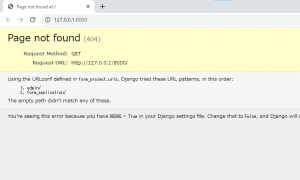
ブラウザのURLに"http://127.0.0.1:8000/form_application/form_bird"を入力すると,以下ページに遷移する.
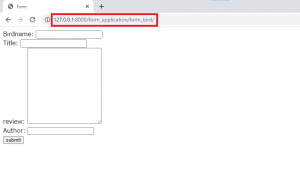
各項目でエラーが発生するように"this is error"を記述し,"submit"をクリックする.クリックすると以下のようにエラーが発生した.
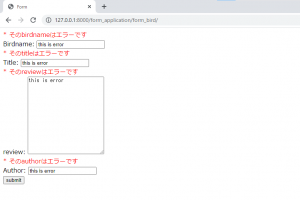
“form_project/templates/form_temp/form_bird.html"に追記し,以下のように編集する.
<!DOCTYPE html>
<html>
<head>
<meta charset="utf-8">
<title>Form</title>
{% load static %}
<link rel="stylesheet" href="{% static 'css/style.css' %}">
</head>
<body>
<form method="POST">
{% csrf_token %}
{% if form.errors %}
{% for item_label, item_content in form.errors.items %}
<p><div style="color:red;">{{ item_label }}: {{ item_content.as_text }}</div></p>
{% endfor %}
{% endif %}
{{ form.birdname.label }}: {{ form.birdname }}<br>
{{ form.title.label }}: {{ form.title }}<br>
{{ form.review.label }}: {{ form.review }}<br>
{{ form.author.label }}: {{ form.author }}<br>
<input type="submit" value="submit">
</form>
</body>
</html>上記を保存し,ブラウザのURLに"http://127.0.0.1:8000/form_application/form_bird"を入力する.その後,各項目でエラーが発生するように"this is error"を記述し,"submit"をクリックする.クリックすると以下のようにエラーが項目の上にまとめて発生した.
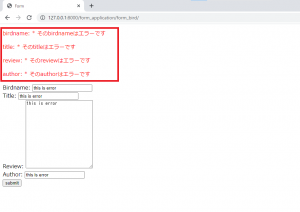
“form_app/forms.py"に追記し,以下のように編集する.重複した"author"の情報が提供される場合,エラーが出力するように実装した.
from django import forms
from django.core import validators
from.models import Bird
class ChocolateInfo(forms.Form):
chocolate_name = forms.CharField(label='チョコレート名', max_length=50)
chocolate_maker = forms.CharField(label='チョコレートメーカー', max_length=50)
mail = forms.EmailField(label='メールアドレス')
confirmed_mail = forms.EmailField(label='メールアドレス再入力')
is_available_for_sale = forms.BooleanField(label='販売中')
birthday = forms.DateField(required=False, label='開発日')
price = forms.DecimalField(initial=300, max_value=1000, label='価格',validators=[validators.MinValueValidator(1, message='1以上にしてください')])
flavor = forms.ChoiceField(choices=(
(1,'Original Chocolat'),
(2,'Double Chocolat'),
(3,'Original White'),
(4,'Rich Matcha'),
), widget=forms.RadioSelect, label='味')
maker_factory = forms.MultipleChoiceField(choices=(
(1,'Ibaraki Moriya-city'),
(2,'Saitama Sakado-city'),
(3,'Aichi Inazawa-city'),
(4,'Osaka Takatsuki-city'),
), widget=forms.CheckboxSelectMultiple, label='メーカー工場')
homepage = forms.URLField(
label='ホームページ',
widget=forms.TextInput(attrs={'class':'url_class','placeholder':'https://www.shelokuma.com'}))
def __init__(self,*args,**kwargs):
super(ChocolateInfo, self).__init__(*args,**kwargs)
self.fields['flavor'].widget.attrs['id']='id_flavor'
self.fields['maker_factory'].widget.attrs['class']='maker_factory_class'
def clean_chocolatename(self):
chocolate_name = self.cleaned_data['chocolate_name']
if not chocolate_name.startswith('F'):
raise forms.ValidationError('名前は「F」から始めてください')
def clean(self):
cleaned_data = super().clean()
mail = cleaned_data['mail']
confirmed_mail = cleaned_data['confirmed_mail']
if mail != confirmed_mail:
raise forms.ValidationError('メールアドレスが一致しません')
class BaseForm(forms.ModelForm):
def save(self,*args,**kwargs):
print(f'{self.__class__.__name__} is successful')
return super(BaseForm, self).save(*args,**kwargs)
class BirdModelForm(BaseForm):
birdname = forms.CharField(label='Birdname')
title = forms.CharField(label='Title')
review = forms.CharField(
label='review', widget=forms.Textarea(attrs={
'rows':15,
'cols':25,}))
author = forms.CharField(label='Author')
class Meta:
model = Bird
fields ='__all__'
def save(self,*args,**kwargs):
ipt = super(BirdModelForm, self).save(commit=False,*args,**kwargs)
ipt.birdname = ipt.birdname.lower()
print(type(ipt))
print('save is successful')
ipt.save()
return ipt
def clean_birdname(self):
birdname = self.cleaned_data.get('birdname')
if birdname == 'this is error':
raise validators.ValidationError('そのbirdnameはエラーです')
return birdname
def clean_title(self):
title = self.cleaned_data.get('title')
if title == 'this is error':
raise validators.ValidationError('そのtitleはエラーです')
return title
def clean_review(self):
review = self.cleaned_data.get('review')
if review == 'this is error':
raise validators.ValidationError('そのreviewはエラーです')
return review
def clean_author(self):
author = self.cleaned_data.get('author')
if author == 'this is error':
raise validators.ValidationError('そのauthorはエラーです')
return author
def clean(self): # 以下追記箇所
cleaned_data = super().clean()
author = cleaned_data.get('author')
checking_exists = Bird.objects.filter(author=author).first()
if checking_exists:
raise validators.ValidationError('そのauthorはすでに存在しています')“form_project/templates/form_temp/form_bird.html"に追記し,以下のように編集する.
<!DOCTYPE html>
<html>
<head>
<meta charset="utf-8">
<title>Form</title>
{% load static %}
<link rel="stylesheet" href="{% static 'css/style.css' %}">
</head>
<body>
<form method="POST">
{% csrf_token %}
{{ form.non_field_errors }} # 以下変更箇所
{% if form.errors %}
{% for item_label, item_content in form.errors.items %}
{% if item_label != '__all__' %}
<p><div style="color:red;">{{ item_label }}: {{ item_content.as_text }}</div></p>
{% endif %}
{% endfor %}
{% endif %}
{{ form.birdname.label }}: {{ form.birdname }}<br>
{{ form.title.label }}: {{ form.title }}<br>
{{ form.review.label }}: {{ form.review }}<br>
{{ form.author.label }}: {{ form.author }}<br>
<input type="submit" value="submit">
</form>
</body>
</html>上記を保存し,ブラウザのURLに"http://127.0.0.1:8000/form_application/form_bird"を入力する.その後,各項目でエラーが発生しないように記述し,"submit"をクリックする.エラーはない.
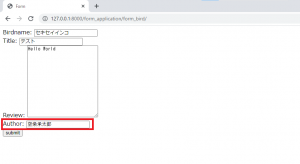
再び各項目に同じ内容を記述し,"submit"をクリックすると,"Author"に記入された者が同じのため,エラーが出現した.
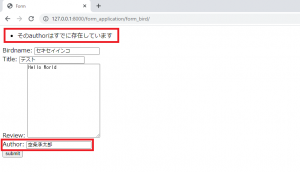
以上


