
Windows11 | システム全体のバックアップ方法
Windowsとは,Microsoftが開発したOperation System (OS) ...

Linux | UbuntuのUSBインストールメディアの作成方法
UbuntuとはDebianをベースをしたLinux distributionであり,Li ...

curl | Windows11におけるcurl利用までのフロー
cURLとはコンピュータソフトウェアプロジェクトであり,ライブラリーに利用される"libc ...

Git | Windows向けGitのインストール方法
Gitとは,プログラムのソースコードなどの変更履歴を記録・追跡するための分散型バージョン管 ...

Windows11 | Python | PATHから不要なPython.exeの削除方法
Pythonとは,高レベルの汎用プログラミング言語であり,読みやすさとシンプルさで知られて ...

Windows11 | エクスプローラー内のダウンロードフォルダがフリーズした際の対処方法
ファイルをダウンロードする際,ダウンロードフォルダがフリーズし,アクセスできないことがある ...

Windows11 | Microsoftへのエラー報告を止める方法
Windows11にてアプリ等で応答しなくなると出現するエラーメッセージ"Windowsの ...

Windows11 | ロック画面における広告情報の非表示方法
Windows11でのロック画面における広告情報の非表示方法を以下に記す. 背景 Wind ...
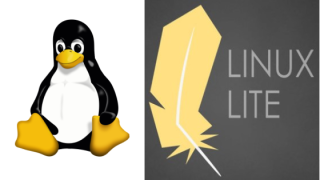
Linux | Linux LiteにおけるFlatpakを利用したFireFoxのインストール方法
2022年11月,Windows 10が搭載されたノートパソコンに"Linux Lite ...
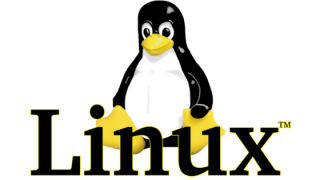
Linux | コマンド一覧
Ubuntuを利用する際,コマンドを忘れることも多いため,使ったコマンド一覧を以下に記す. ...

Windows11 | 文字の半角/全角の容易な切り替え方法
Windows11に搭載された"キーの割り当て"を利用して,"無変換"キーをクリックすると ...

Windows11 | ウィンドウのスナップの解除方法
Windows11に搭載されたウィンドウのスナップの解除方法を以下に記す. 背景 ノートパ ...

Windows11 | データのバックアップ方法
Windows11でのデータのバックアップ方法を以下に記す. バックアップ方法 Windo ...

Windows10 | 文字の半角/全角の容易な切り替え方法
Windows10に搭載された"キー設定"を利用して,"無変換"キーをクリックすると半角( ...
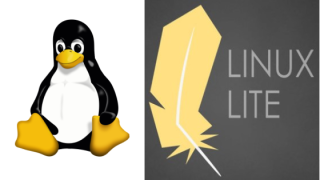
Linux | Linux Liteのインストール方法
こちらの記事で,ノートパソコンにUbuntuをインストールしたが,ノートパソコンが故障した ...

Linux | Ubuntuデスクトップの日付に曜日を入れる方法
2022年8月,Windows 8が搭載された古いノートパソコンに"Ubuntu 22.0 ...

Linux | Ubuntuでの通知「Pending update of “snap-store” snap」の対応方法
2022年8月,Windows 8が搭載された古いノートパソコンに"Ubuntu 22.0 ...

Linux | Ubuntuでのネットワークドライブの割り当て方法
2022年8月,Windows 8が搭載された古いノートパソコンに"Ubuntu 22.0 ...

Linux | UbuntuでSynology Assistantを利用したNASへのアクセス方法
2022年8月,Windows 8が搭載された古いノートパソコンに"Ubuntu 22.0 ...
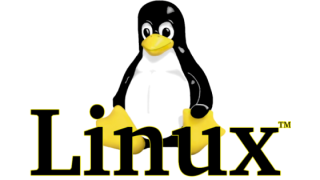
Linux | IPv4とIPv6の詳細説明
2022年8月,Windows 8が搭載された古いノートパソコンに"Ubuntu 22.0 ...